Blog
Welcome

Recent posts
Still working on getting albums approved six, nine, twelve months down the line? This will be eating into your time and your profit. Here are some simple ways to get albums approved
1. Get in quick!
There's before the shoot and there's after the shoot. Before, they're looking at your products (yeah, nice!) and photos of … other people.
2. Explain the process clearly
This might seem obvious, but your clients probably never bought an album before. Tell them in advance what's going to happen, so there are no surprises:
You'll upload a gallery of images… You'll design them an album from those images … There'll be the big reveal, online or in person… You'll make any changes they want, swap any photos… They'll approve the final design… They'll pay for upgrades and extras… You'll place their order…
Be sure to tell them how long they have to request changes and approve the design.
All this should be in your written contract, and talked through verbally as well, so they can factor the album viewing, the proofing process and payment into their busy schedules and
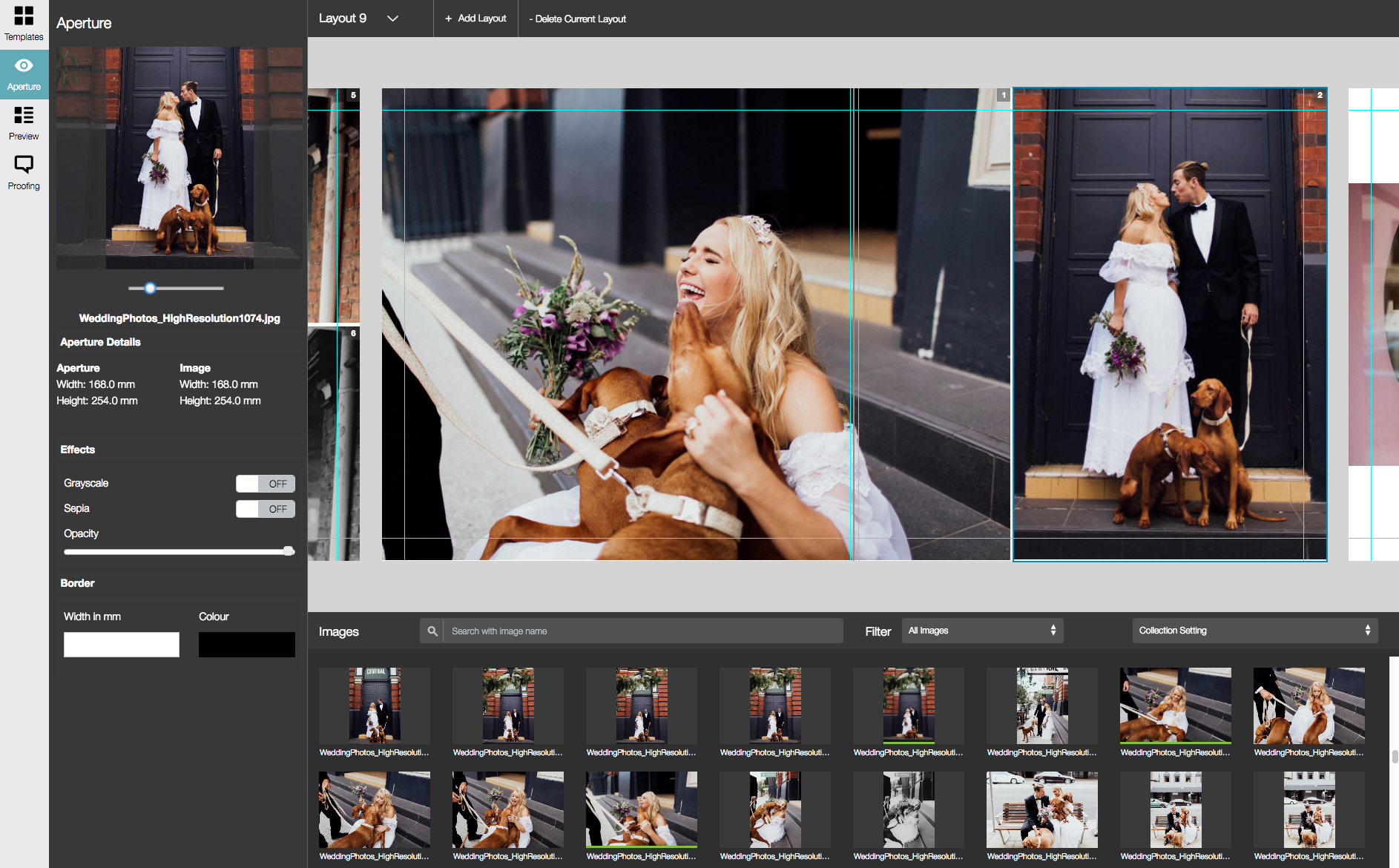

Try the online designer and complete a design in 30 minutes or less!
loading...

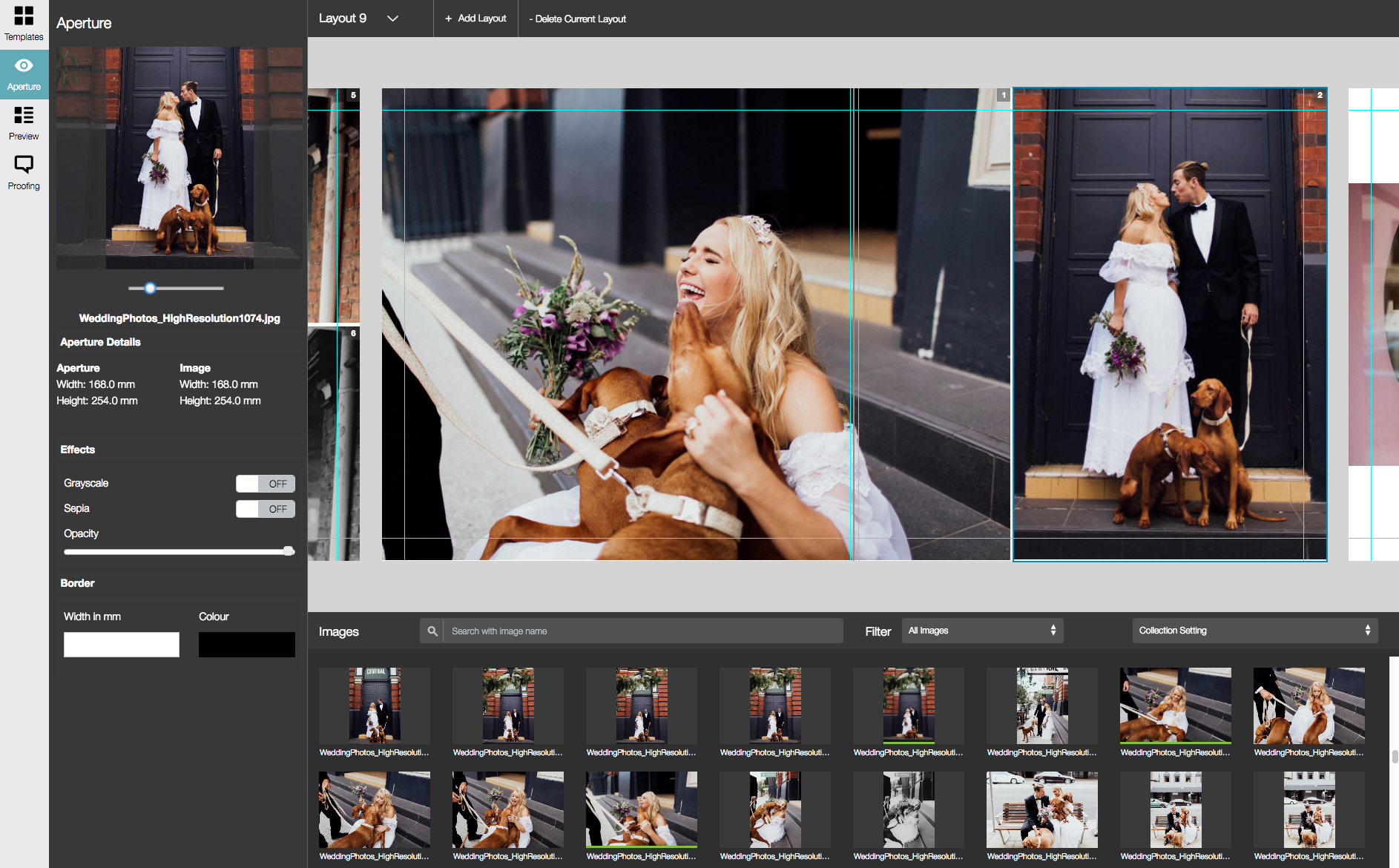
Try the online designer and complete a design in 30 minutes or less!
3. Cull the images
Maybe you shot a couple of thousand images, but do them a favour and cut back to a few hundred in their image gallery. Do they really need to see the duplicates, the blinks, the out-of-focus or just plain unflattering shots? Setting expectations about the number of images you'll deliver is something else to explain up front.
4. Pre-design the album
There are two reasons
Just as important, pre-design allows you to up-sell. Design their ideal album, not the bare minimum they committed to upfront. Back then they were thinking with their pocketbooks, now they're buying with their hearts. Do they love the 100 photos and 18 pages you've designed for them … or do they want to cut back to the 60 images and 12 pages they booked for? Allow them to cut back and make changes, of course. This is something else to explain very carefully as part of the process, using language you're personally comfortable with.


Matted prints are beautiful and cost-effective
loading...


Matted prints are beautiful and cost-effective
5. Set up incentives
Here are a few ways you could reward clients for approving their album promptly…
Additional products: How about a frame, canvas or Q Book — free or discounted — especially if they upgrade? Or for something more affordable, but still high-quality, maybe a loose matted print which they can frame themselves if they wish? See our print and wall art page for inspiration. And remember, they might want to upgrade these add-ons too!
By the way, let them know the dollar value of what you're giving them. It'll be worth more in the eyes of your clients than what it cost you (and we'll come to the party with discounts).
Additional layouts: I already mentioned how extra pages mean extra profit, but you can also use them to make the sale. "Confirm the order by such-and-such a date and I'll throw in so many more pages and photos." Free or at a sweet rate.


Photo only cover motif and Rochester gold foil embossing
loading...


Photo only cover motif and Rochester gold foil embossing
Cover upgrades: Personal embossing and/or upgrading from Buckram to Leather aren't free, but both add more value for the customer than they cost you. Choose an option that suits.
Fees: After so many positive incentives, this might seem harsh — but how about an extra charge if people don't confirm and pay by a certain date? Actually, better to frame this as a discount. Everybody's familiar with the idea of prompt payment discounts, and they give you a reason to remind people: you're doing them a favour! You don't want to charge them the extra after all, you want to secure the order.
6. Know your numbers
Price your albums generously enough that you can afford to help people commit by "giving back" in the ways we've been suggesting. What counts isn't the theoretical markup someone says you need to achieve, but how much time and effort goes into album design and sales, and how much money remains in your back pocket after you're done!
Speaking of which, don't spend too long on post-production! You know we offer free album design and free colour correction, right? Or, if you prefer to "do it yourself", try the Workspace online album designer, which will enable you to design a 20-page album in 30 minutes or less. What a time saver! See how to use the designer here and simplify your album workflow here.
These are just some of the many creative ideas you can use to get beautiful albums to your clients
Victoria



Email: info@queensberry.com
Free Phone Numbers:
New Zealand: 0800 905 905
Australia: 1800 146 251
USA: +18668350851
UK: 0800 808 5271
Canada: +1 855 581 0370