Blog
Welcome

Recent posts
We’ve introduced a new way for your clients to order a Q-Box.
As a photographer you can order wholesale, provided you have an approved account. These notes are to help you sell Q-Boxes in your own shopping cart, at your own prices.
Step 1 - Favourite the images: In your client's gallery, they can click the Workspace Heart to select the images they wish to include in their Q-Box. (For more on how to favourite images, click here.) And not to worry, they can add / remove / edit images later, in the shopping cart, if they change their minds.
Step 2 - Go to Favourites: They can view their favourites by clicking the Heart icon at the top right of the screen.
Step 3 - Add their Q-Box to their shopping cart: To order a Q Box, your client needs to hover over ANY image in their favourites and click the shopping cart icon (screenshot below). Note: Make sure you've added Q-Boxes to your pricelists, or the option won't show.


loading...


The normal BUY PRODUCTS popup will appear, with the only difference being that the Q-Box option will now be visible (screenshot below).
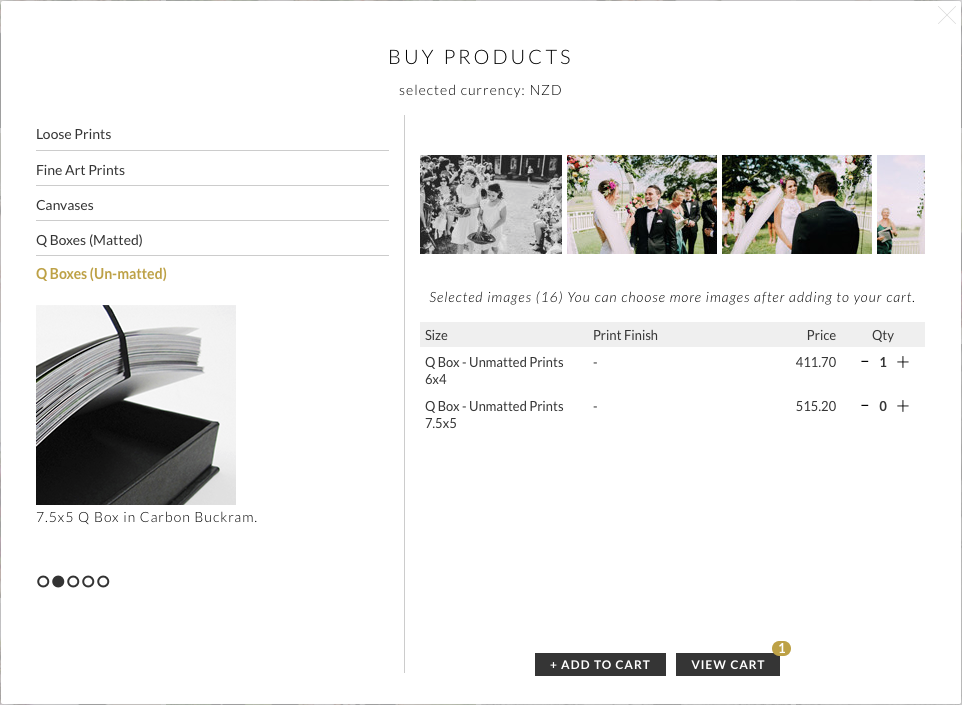

loading...

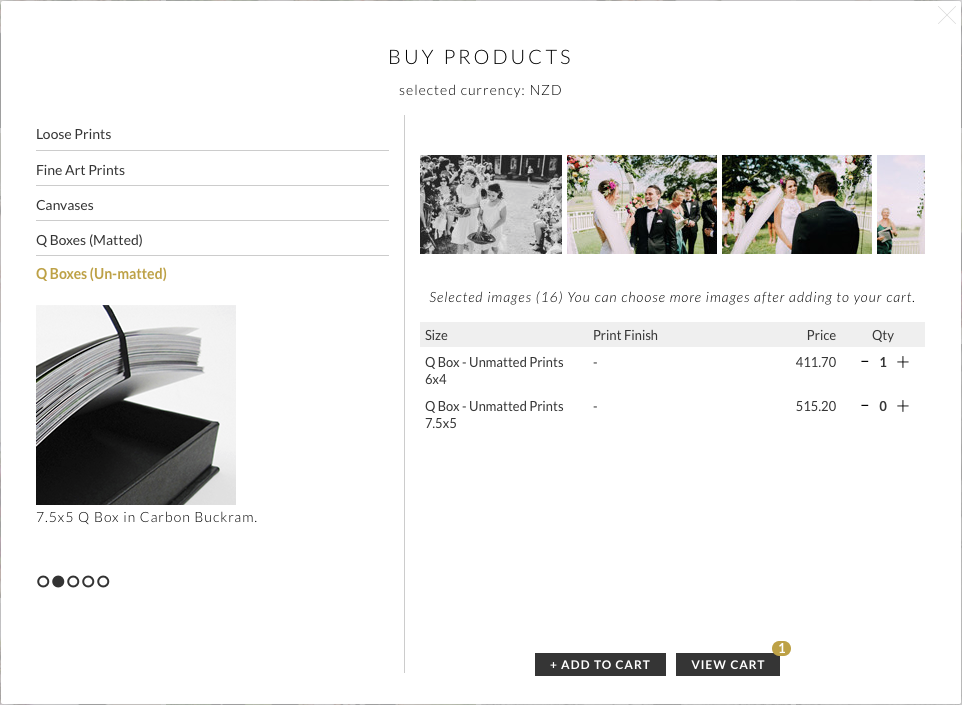
Step 4 - Review Q-Box options: Once the Q-Box has been added to their shopping cart, it will open to MY SHOPPING CART. Here your client can review their Q-Box, choose colours etc, and finalise their image selection if necessary. If the Q-Box is for matted prints they can also choose aperture sizes, review the mat colour and so on (screenshot below.)


loading...


The shopping cart then proceeds as normal to the final steps of gathering your client's name, address and payment details.
Melissa x
Images featured in post by Lauren Anne Photography.
P.s. We are always looking to improve Workspace so if you do have any suggestions, ideas or requests, please email editor@queensberry.com as we'd love to hear from you.



Email: info@queensberry.com
Free Phone Numbers:
New Zealand: 0800 905 905
Australia: 1800 146 251
USA: +18668350851
UK: 0800 808 5271
Canada: +1 855 581 0370