Blog
Welcome

This is the blog for professional photographers, and those who aspire to be. Our aim is to help professional photographers build long-term, sustainable careers.
loading facebook page
Recent posts
We introduced Smart Centering in release 1.32, and you told us you loved it. So in 1.39b, we've made Smart Centering a whole lot smarter.
Photojunction now Smart Centers apertures in the remaining available space on a layout.
Here's an example of a split mat (Fill Full Height or Fill Full Width) aperture layout. The smaller of the two apertures has been centered in the remaining available space on the mat, as the measurements and purple alignment line indicates.
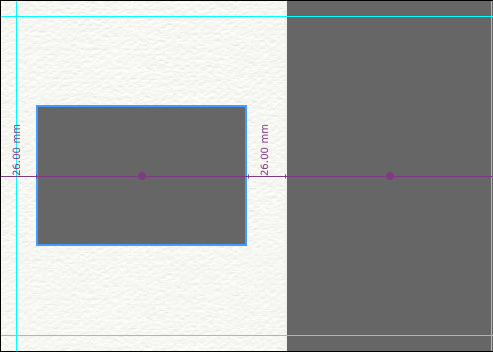 You can also hover your mouse over the 'Align to page centre' button in the Tools window to find the center of the remaining available mat, which Photojunction also indicates using the purple alignment lines.
You can also hover your mouse over the 'Align to page centre' button in the Tools window to find the center of the remaining available mat, which Photojunction also indicates using the purple alignment lines.

 Depending on how precise you want to be, you can tell Photojunction (in the Prefs) to only display equal spacing measurements between apertures, in round numbers (like in the example above).
Or, if you'd rather not have Photojunction Smart Center apertures at all, there's several options you can un-select in the General Preferences to turn Smart Centering off.
Depending on how precise you want to be, you can tell Photojunction (in the Prefs) to only display equal spacing measurements between apertures, in round numbers (like in the example above).
Or, if you'd rather not have Photojunction Smart Center apertures at all, there's several options you can un-select in the General Preferences to turn Smart Centering off.
 Cheers, Nigel
Cheers, Nigel
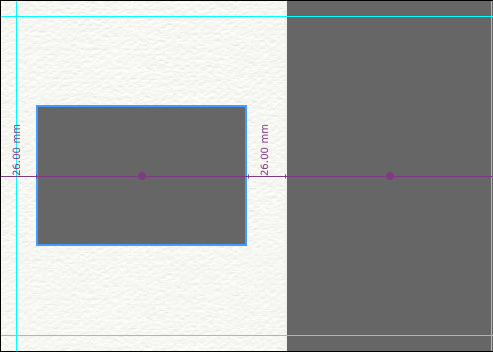 You can also hover your mouse over the 'Align to page centre' button in the Tools window to find the center of the remaining available mat, which Photojunction also indicates using the purple alignment lines.
You can also hover your mouse over the 'Align to page centre' button in the Tools window to find the center of the remaining available mat, which Photojunction also indicates using the purple alignment lines.

 Depending on how precise you want to be, you can tell Photojunction (in the Prefs) to only display equal spacing measurements between apertures, in round numbers (like in the example above).
Or, if you'd rather not have Photojunction Smart Center apertures at all, there's several options you can un-select in the General Preferences to turn Smart Centering off.
Depending on how precise you want to be, you can tell Photojunction (in the Prefs) to only display equal spacing measurements between apertures, in round numbers (like in the example above).
Or, if you'd rather not have Photojunction Smart Center apertures at all, there's several options you can un-select in the General Preferences to turn Smart Centering off.
 Cheers, Nigel
Cheers, Nigel


Email: info@queensberry.com
Free Phone Numbers:
New Zealand: 0800 905 905
Australia: 1800 146 251
USA: +18668350851
UK: 0800 808 5271
Canada: +1 855 581 0370