Blog
Welcome

Recent posts
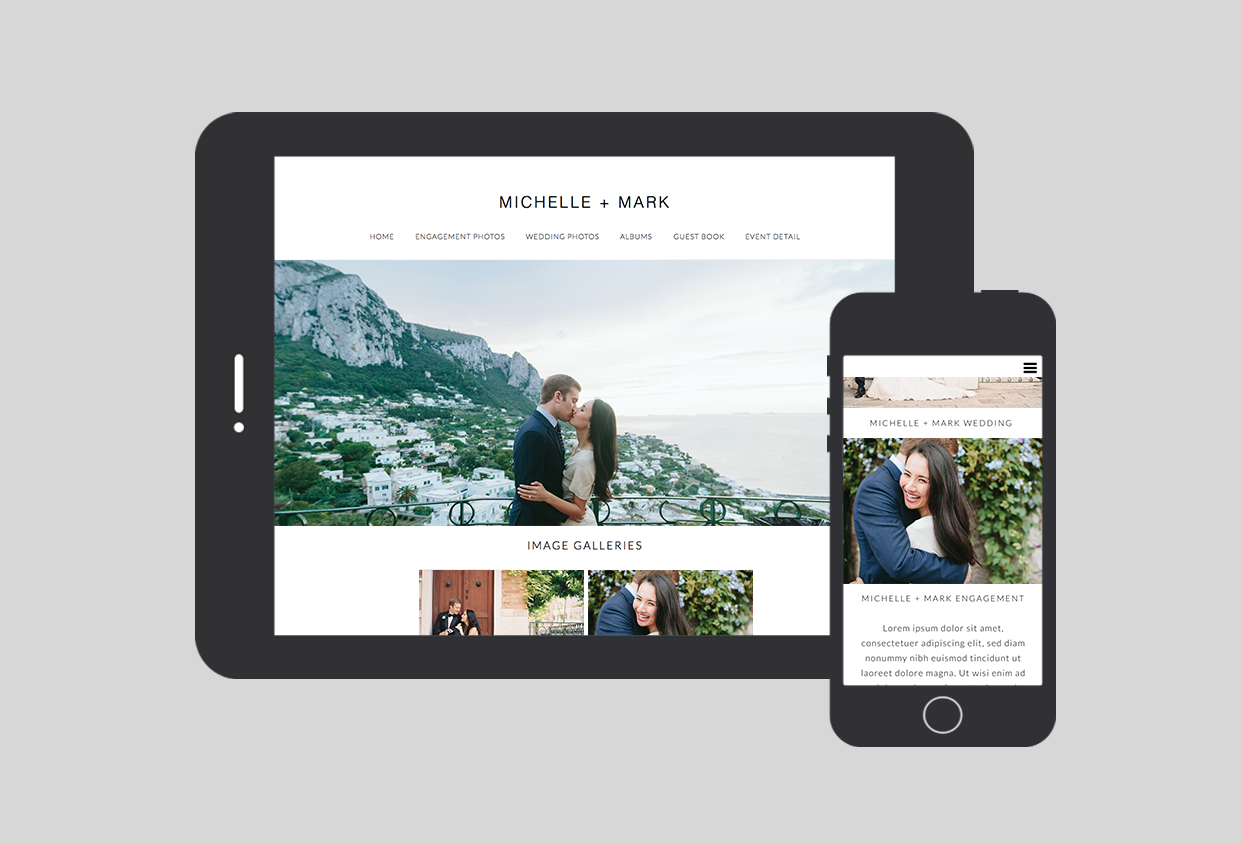

loading...

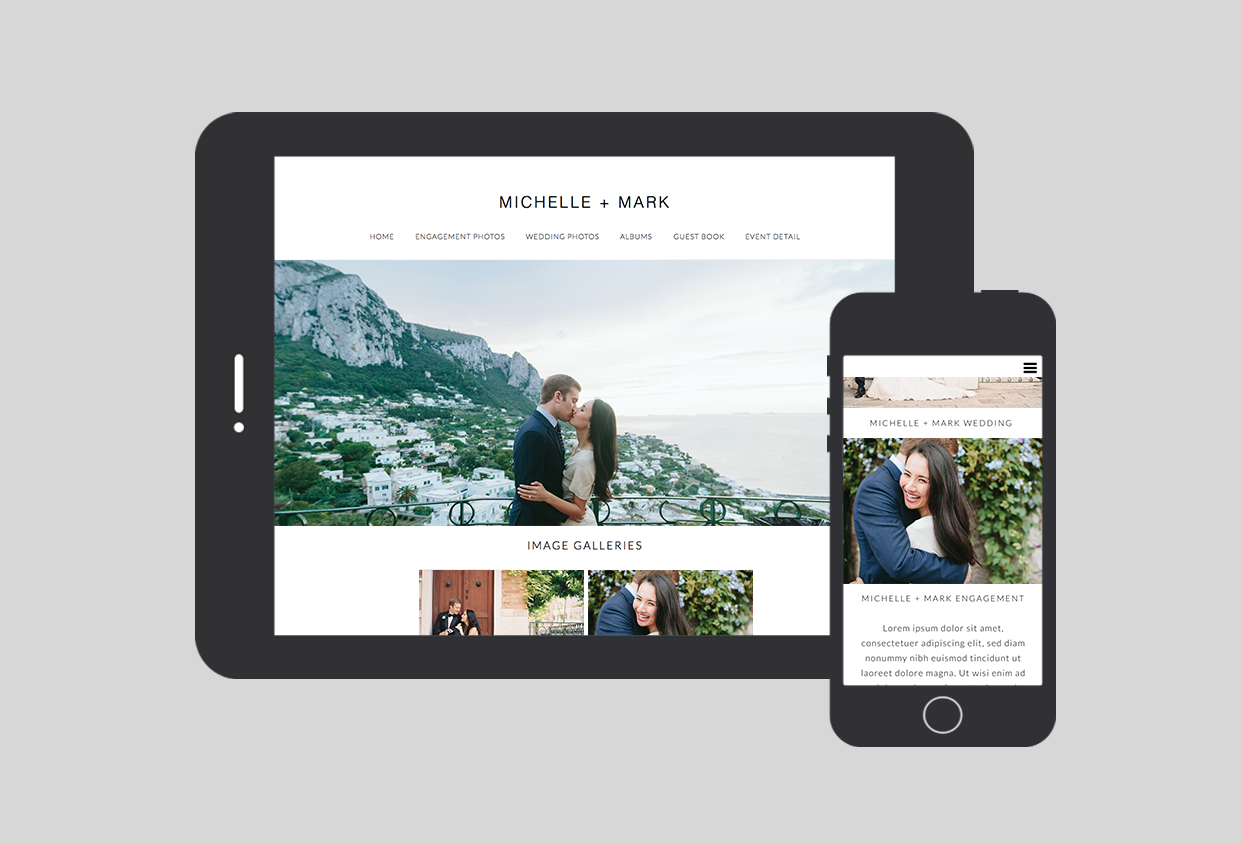
Here's how it works
Assuming you’re logged in to Workspace, and your client’s images and albums are ready to share... 1. Click Client Sites in the Workspace top navigation. This takes you to a page that lists any sites you’ve already set up.
2. Click Create New Client Website. You can create one site on the Free or Basic plans, but otherwise you'll need Pro or Pro+ (click here for Workspace plans, prices and features).
3. Give the site a name, which will be used as the site title, and a user-friendly URL. You can also add some text, which will appear at the bottom of the site’s home page.
4. Then choose a style and privacy settings. All styles offer same functionalities — they just look different!
If you choose private or semi-private a password will be displayed, which people will need to view the site (semi-private means the feature image will be displayed publicly). You might like to password the site until it’s approved by your clients.
5. Click SAVE AND CONTINUE so you can complete the site set-up.
6. Next step is to choose an event type and select the images and albums you want to appear.
7. You can add one or two album or image collections if you wish - just click the ‘+’ button again.
8. The feature image of the first image collection will be what's displayed on the site home page. You can select the feature image on the image gallery page, but otherwise the first image in the collection will be displayed.
9. If you've got your shopping cart and price lists set up you can add a cart to the site in the normal way: on the image gallery page click on Share, then enable shopping cart.
10. Once you’ve done all this, and saved, your new site is ready to publish. Click the Preview Website button to check it out before you quit set-up. You'll see two other pages have been added automatically - a link to your own Workspace site and a guest book.
So far so awesome, but you can add much more power with some optional extras! I'll talk about those next.
Cheers, Ian



Email: info@queensberry.com
Free Phone Numbers:
New Zealand: 0800 905 905
Australia: 1800 146 251
USA: +18668350851
UK: 0800 808 5271
Canada: +1 855 581 0370